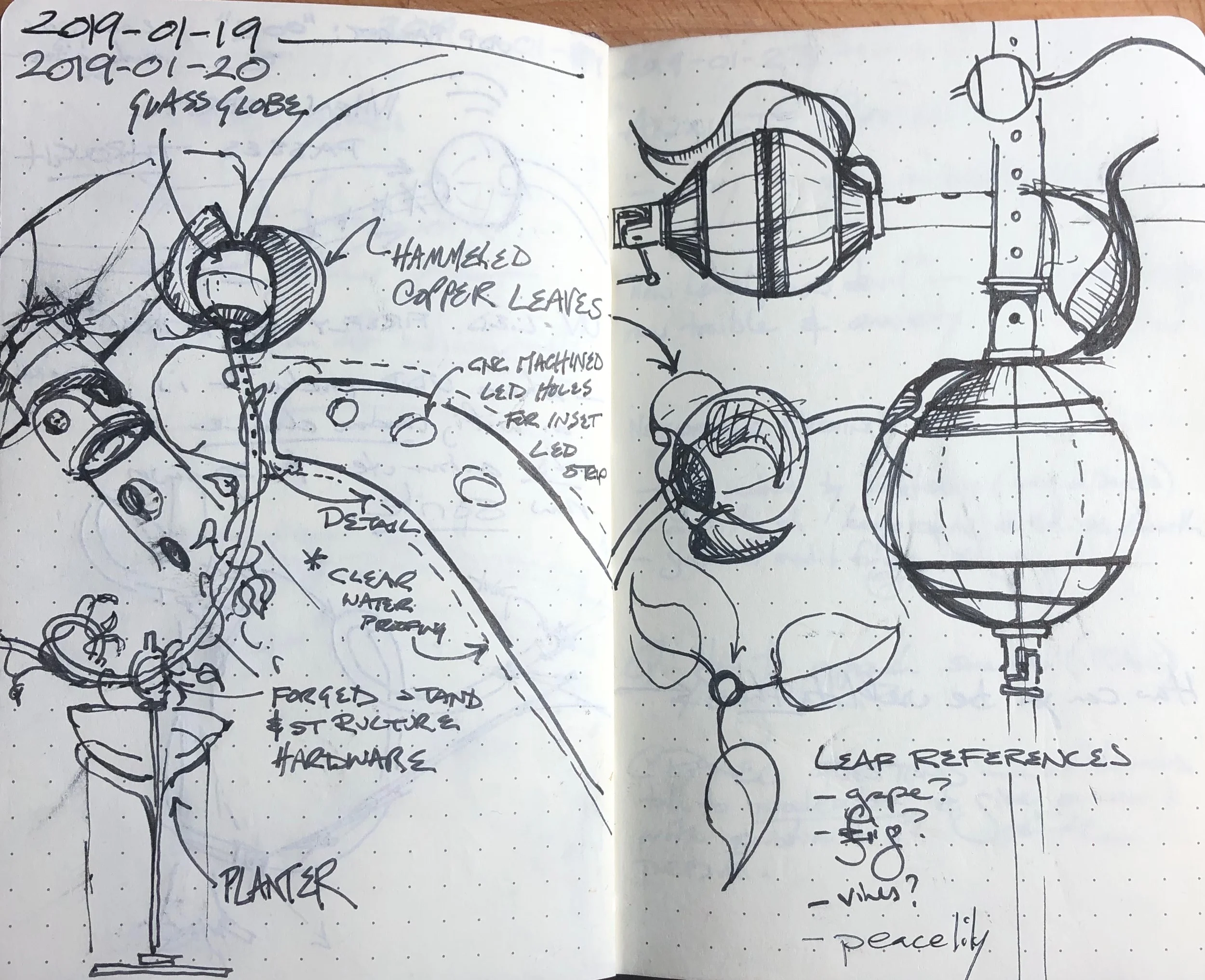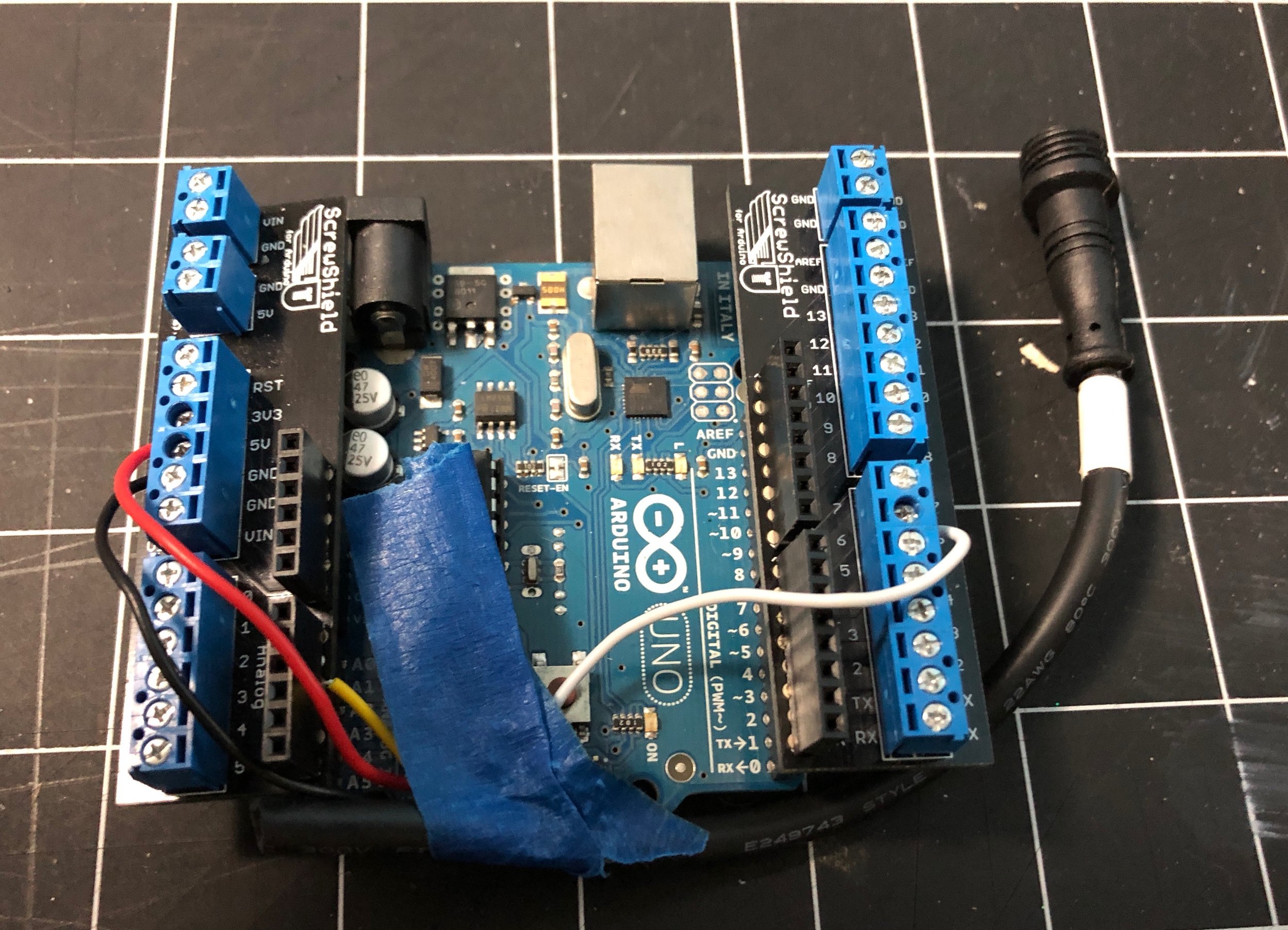After some trial and error, I generated an AnimationTestSprite class, and re-defined all of the char and CRGB structs to load my generated pixel art animation into memory. And told the MotionSensor object to spawn one when it detects motion. (Or when I push the test button.)
And the Arduino Due crashed so hard, I had to force erase its memory.
Welp.
I'll get into what caused it later, but I hunted down the cause and fixed it. So I just watched my first pixel art animation on the live test rig.
The frame rate is much faster than I thought. That's good. It can also be adjusted with an UpdateInterval variable, so that's also good.
I'll go into the cause of the crash at a later date, because it's going to affect my strategy and approach to the whole thing. But for now I'm happy with this progress.